Expanded Memory Features for All Users
OpenAI has announced a significant update: the ability for ChatGPT to remember and incorporate information from past interactions is now accessible not only to paid subscribers but also to free-tier users. This feature allows the chatbot to utilize data from previous conversations to generate more personalized and context-aware responses. Learn More From Past Conversations
Previously, ChatGPT could recall thousands of queries within a single session, but recent enhancements now enable it to access much more extensive information from prior messages across multiple sessions. This includes details like your name, preferences, or specific scenarios you have shared, empowering the AI to better understand and respond to your needs.
Personalized Interaction and Use Cases
This improved memory functionality allows users to effectively “train” ChatGPT to suit their individual requirements. Whether you’re seeking technical assistance, brainstorming ideas, or simply engaging in casual conversation, the chatbot can adapt its responses based on the accumulated history of your interactions. This flexibility opens up new possibilities for customizing the AI experience, whether for professional tasks or personal companionship.
Memory Update Available to All Users
The so-called “soft” memory enhancement, initially limited, has now been extended to the free version of ChatGPT. This update ensures that even users without a paid subscription can benefit from a more responsive and context-aware AI. While the exact parameters—such as the number of tokens the AI will remember—are still under development, it’s clear that the free version will now feature improved personalization capabilities.
Managing Your ChatGPT Memory
If you prefer not to have your conversations stored or remembered, you can disable this feature within the Personalization Settings section of your account. Keep in mind, however, that disabling memory does not automatically delete existing stored data. To erase previous memories, you must delete specific conversations or queries and instruct ChatGPT to forget the associated information. This process ensures you maintain control over your privacy and data management.
 02:00
02:00




 News
News
 Tech
Tech
 Tech
Tech
 Tech
Tech
 Tech
Tech
 Tech
Tech
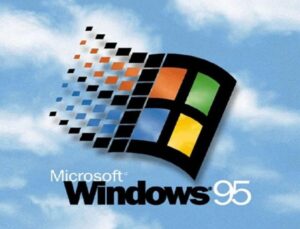 Tech
Tech





